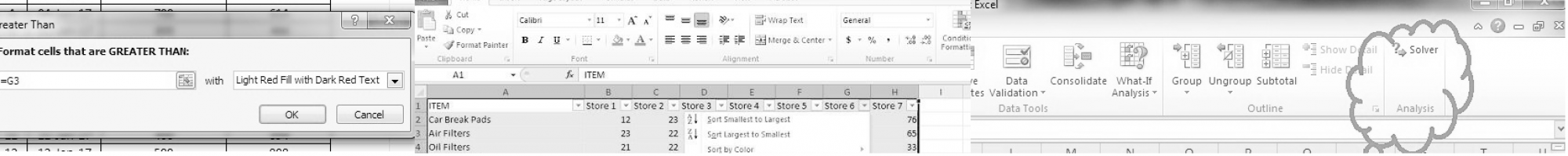Note: Please click here if you are looking out to find the interest rate of an Annuity (a sum which is paid every year) using the Rate function in Excel.
This article is about finding interest rate in a simple way for a one time deposit. Consider that at present, I am getting yearly 10% interest rate on my deposits. My friend has been suggesting a plan wherein if I deposit $50,000, I would get $250,000 at the end of 18 years. How do I find out the interest rate (compound interest) in this case so that I can make the right decision?
It is so simple in excel with the Power function and it can be done in just one line of calculation. You just need to find out the 18th root of 5 as follows.
250,000/50,000=5
(1+R) =POWER(5,1/18)
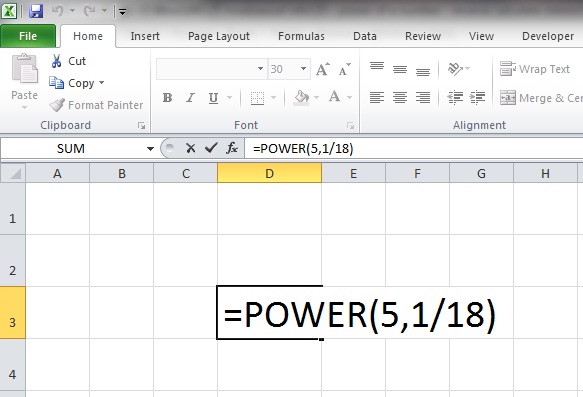
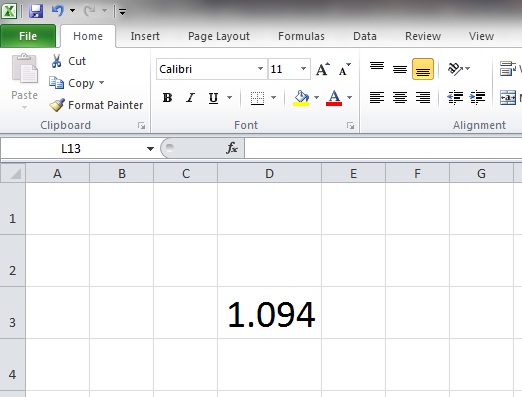
(1+R) =1.094
Hence R=0.094 or 9.4%
Since I am already getting 10% interest on my deposit, I will not choose the alternate investment suggested by my friend that yields only 9.4%.
Search engine keywords for this question
Interest rate Excel 2007, 2010, 2013, 2016, reverse interest rate, calculate compound interest rate, how to find the power of a number, reverse calculate interest rate, a number whose nth root gives interest, nth root of a number using power function.