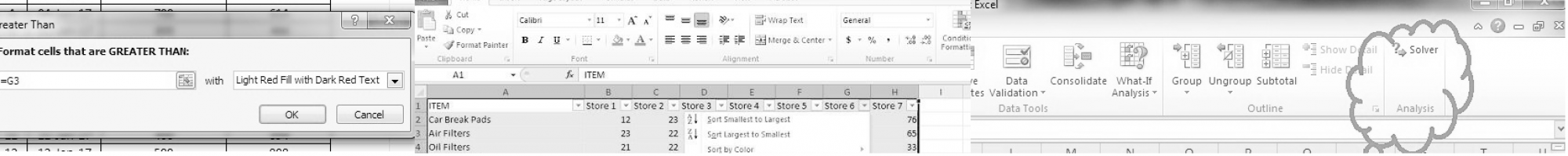Fractions can be simply deleted with change in values by using the function =ROUNDDOWN(A1,0) where A1 denotes the cell reference number. Please refer to the following excel spreadsheet for example.
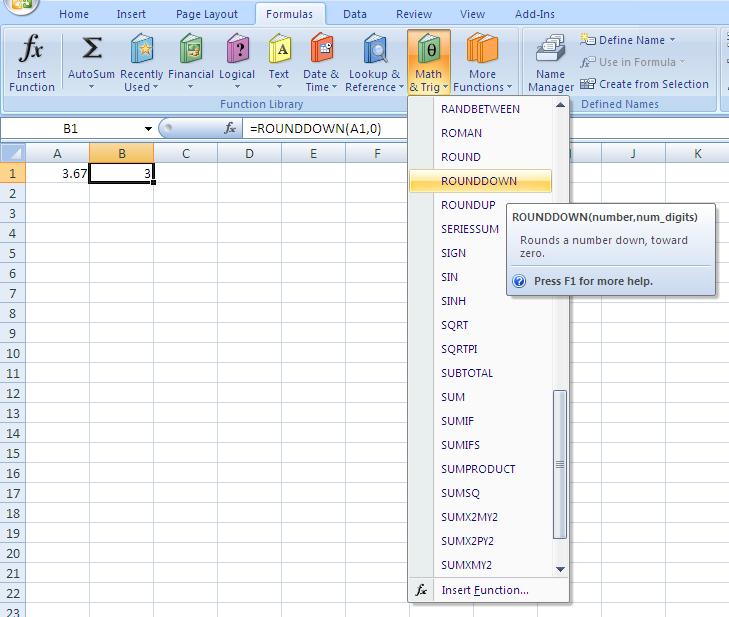
Visit https://www.ozgrid.com/Excel/excel-rounding.htm for more rounding options.
Search engine keywords for this question
I want to delete fractions of a decimal number
I want to truncate fractions of a decimal number