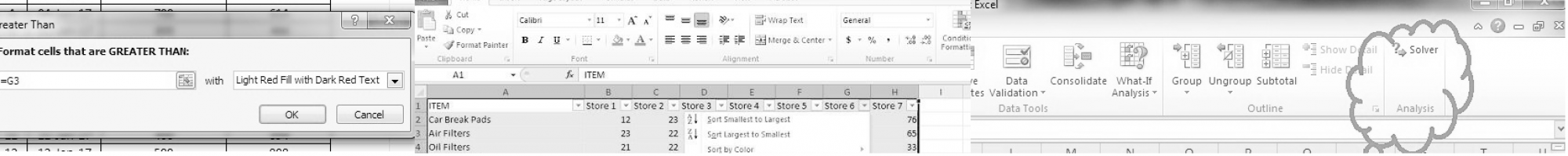Easiest way to do this is by the use of a filter. Please refer to the following excel spreadsheet for example.
1. Before filtering

2. Select Filter option under Data tab.
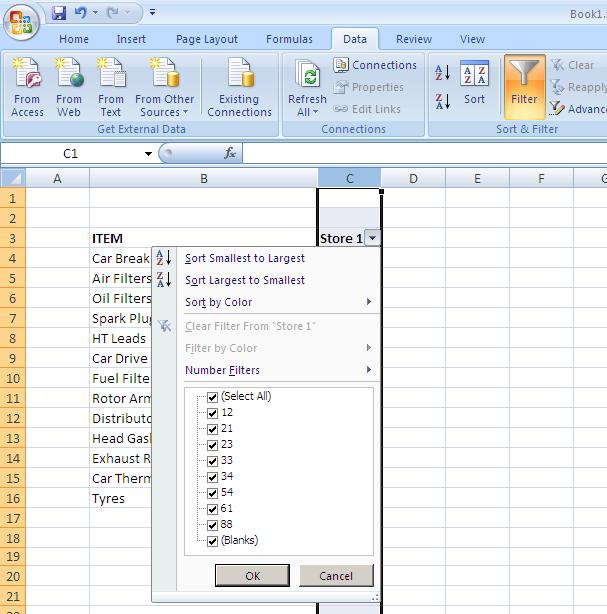
3. In the filter checkbox list, uncheck the item ‘blanks’
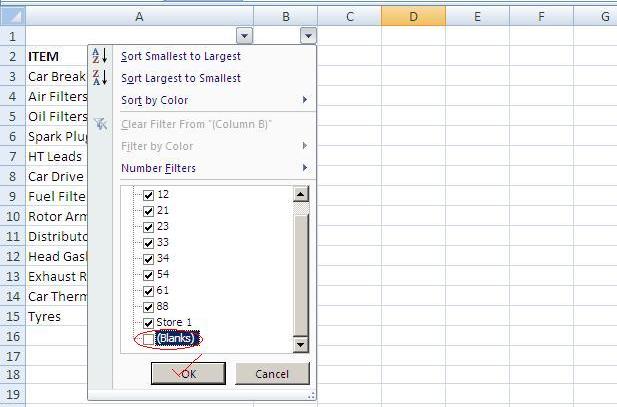
4. After filtering. There are no blanks in the filtered list.
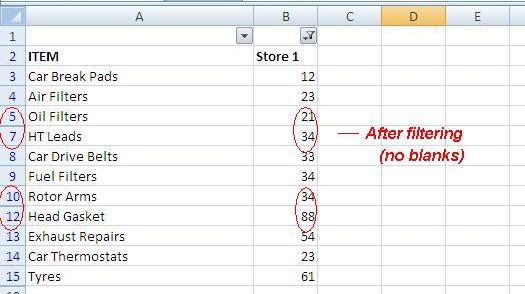
5. Simply copy and paste the cells to required location on the sheet.
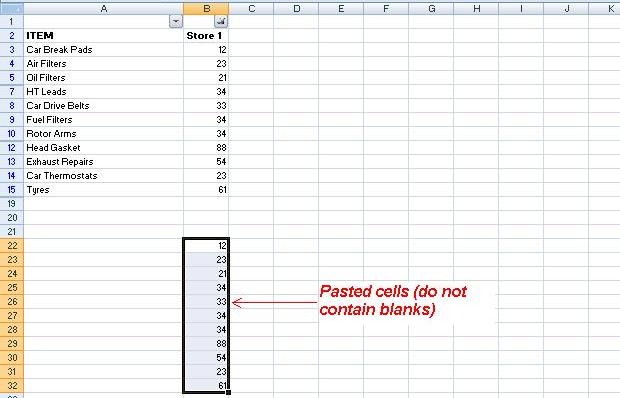
Search engine keywords for this question:
Cannot copy paste non blank cells in Excel 2007, 2010
Pasting non blank cells do not work
How to avoid blanks in excel
How to eliminate blank cells while pasting data